In the middle of last year I wrote a post about followers. And the many ways that people follow blogs…via Facebook pages, Twitter, Google Reader, email updates, etc. And I was using all of those in order to follow the blogs I personally follow. Plus I had a list of them in my blog roll on my personal/family blog. Such an unorganized mess. I was missing good posts, not using my reading time efficiently, etc.
However, last week I was working in Louisville and my favorite buddy down there clued me into Feeddler. So I downloaded the free version of the app on my iPad and gave it a try. In love. Almost immediately. I used it so much the first few days that I spent the $5 and upgraded to the Pro version which basically gets rid of the ads. Well worth it for me.
A few things about Feeddler:
It requires you to have a Google Reader account (also free). If you are already on Google Reader it will automatically carry those feeds over to Feeddler.
It syncs whenever you are connected, but also saves your stuff for when you are offline.
It does take some time at first to input all of your preferred subscriptions and get them categorized into any folders you’d like to create.
Did I just mention folders? I LOVE being able to organize the blogs I follow – crafty blogs, food blogs, mommy blogs, people-I-know-blogs, etc.
Downside? There are not good definitions for all of the icons, etc. Still not completely sure about the full purpose of “starred items”, “shared items” and “notes” on the main page. Just who am I sharing with? And when you open an actual post, there is a star, circle, and heart at the bottom – again, with no definition and little help on the web. The circle does allow you to mark something “unread”…difference between star and heart? Not sure what the difference is between starring and liking something. Enlighten me users! But you can easily share items via FB, Twitter, email etc. and quickly click to open fully in Safari (on iPad).
Last night Andy asked me if I still liked it. Yes! Then he asked what I had subscribed to other than blogs. HA! There is life other than blogs? I honestly didn’t even consider adding anything else. But I went ahead and added a Comics folder and included Dilbert, Zits, and my all-time favorite Baby Blues.
Still haven’t added any “news” – at least not anything that isn’t linked to bloggyland.
And if any of you noticed that I’ve quit subscribing to your blog email updates…it’s just because I put you in Feeddler. I’m still reading. And even more efficiently now!
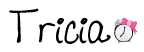


So this is the new app you were talking about! It sounds fabulous. I’m definitely going to have to give it a try. Right now, I don’t have a very organized way of reading the blogs I follow, and frankly, I end up missing a lot. Thanks for the suggestion!
Tricia, you’re spot on with comments about a lack of information regarding the icons at the bottom of the screen. I came across your article as a part of an extensive Web search for the same info… here’s what I “think” so far, but have not been able to confirm. The icon that looks like a “reader” icon, marks the article according and places it in the Shared Items folder. It’s my understanding (though I can no longer find this within Google Reader) that this function is supposed to allow you to create your own RSS feed based on the stuff you’ve marked so that your friends or followers can subscribe to a feed of what you find interesting.
The little circle, well, click it and it marks the article with a gold ball, but yeah, what’s it for? Just a flag maybe in case you filter your articles. I’m also pretty baffled by the heart which would seem to suggest you “like” the article, but in terms of if it has a function I don’t know.
I too love the app, and the $4.99 now also includes a download for the iPhone. But yes, it’s disconcerting to have unknown icons on your screen and even more so when you can’t find anybody to tell you what they do!! Thanks for your review.